There could be a scenario where you make a call to the Integration Procedure from a FlexCard and when you see the Action Debugger the call to Integration Procedure is happening and the response is also as expected, but the response doesn’t get merged into the FlexCard data to access it in different actions of the FlexCard.
The reason for that is most likely that you have the repeat option disable for your FlexCard.
Disabled Repeat Records 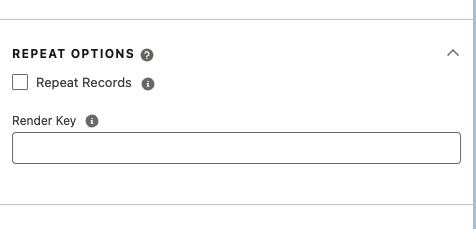
The Data Action IP response 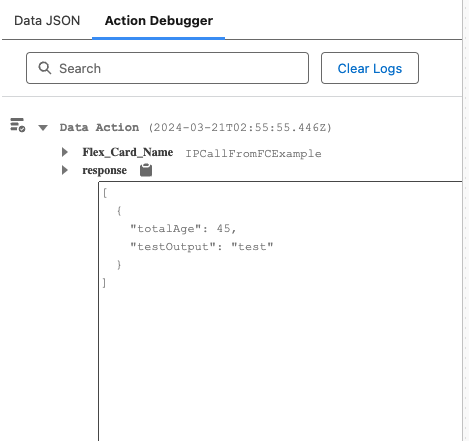
FlexCard Data JSON which doesn’t have the response merged into it. 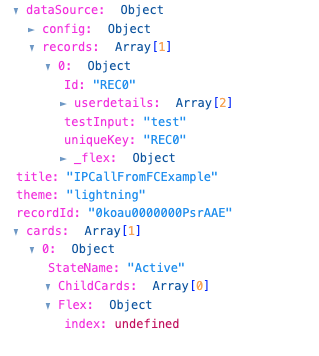
FIX:
Enable the Repeat Option. You can avoid repeating cards by not passing a list directly as a data source to the FlexCard, but under a key so you can unable the repeat option.
Tag: FlexCard
How to Pass List/Obj to Integration Procedure from FlexCard ?
Passing Input to a Integration Procedure, the syntax is different for passing Input of type primitive (String int etc..) and passing List/Obj as Input to IP from a FlexCard.
Passing a Primitive type the syntax is straight forward. {node} node being the variable that you want to pass as Input to IP.
Passing a List/Obj the syntax is like {records[0].node} node being the list/obj that you want to pass as Input to IP.
Data Source of the FlexCard is {"userdetails": [{"name": "user1", "age": 25},{"name": "user2", "age": 20}],"testInput": "test"}
The “testInput” field is of type String.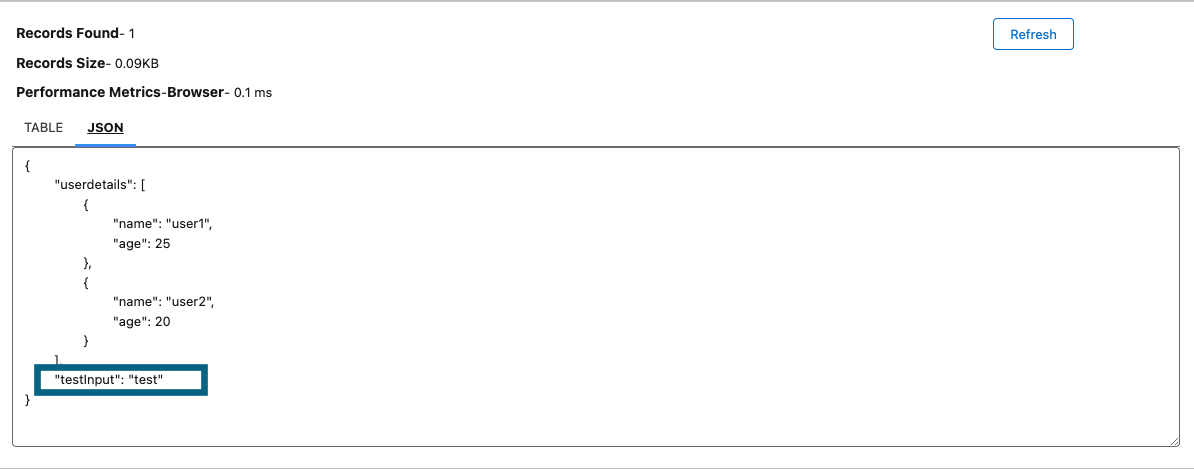
And “userdetails” is a list.
So passing the data to Integration procedure this is the syntax. 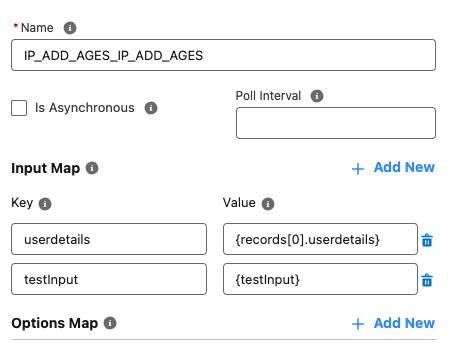
Resources:
1. Video: https://youtu.be/1HR3crfvAmQ
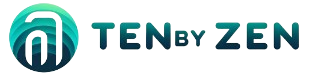
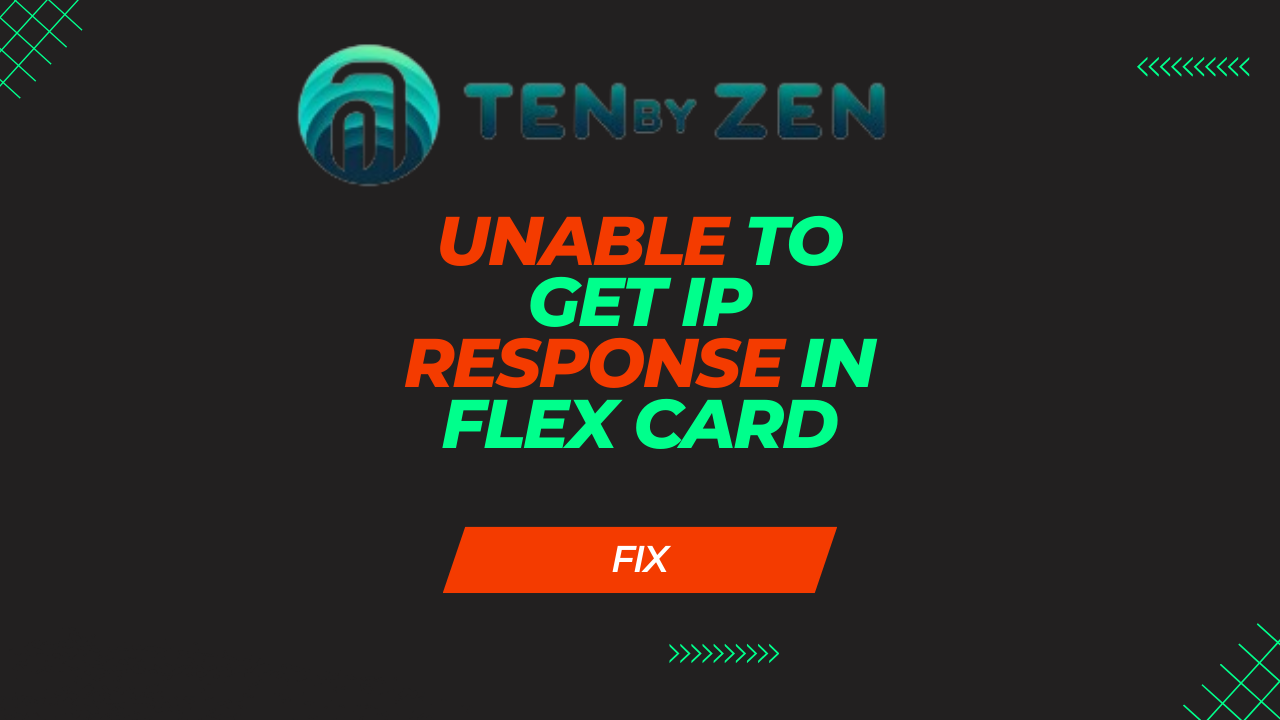
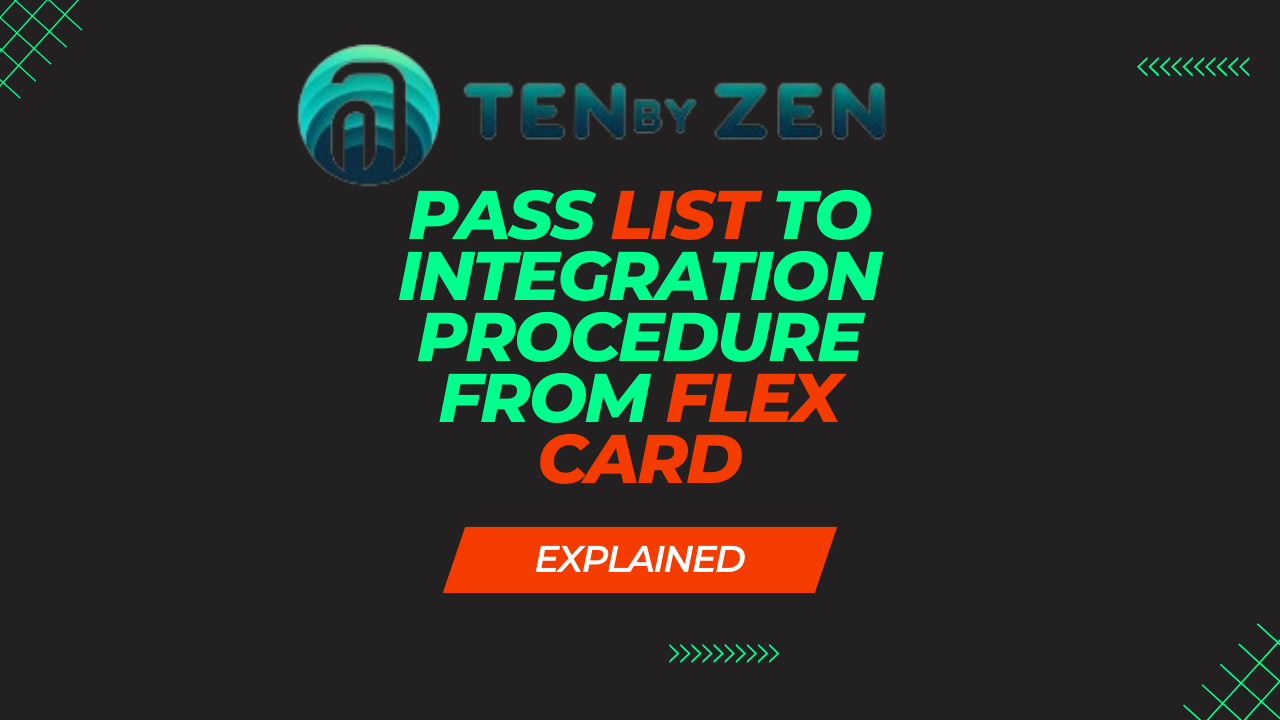
Leave a Reply