There could be a scenario where you make a call to the Integration Procedure from a FlexCard and when you see the Action Debugger the call to Integration Procedure is happening and the response is also as expected, but the response doesn’t get merged into the FlexCard data to access it in different actions of the FlexCard.
The reason for that is most likely that you have the repeat option disable for your FlexCard.
Disabled Repeat Records 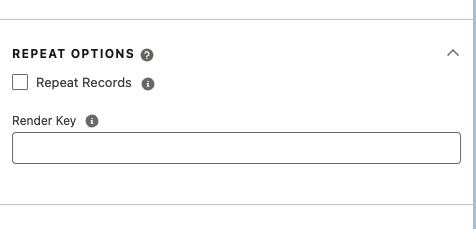
The Data Action IP response 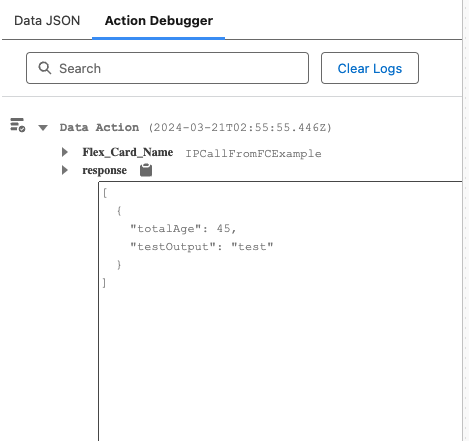
FlexCard Data JSON which doesn’t have the response merged into it. 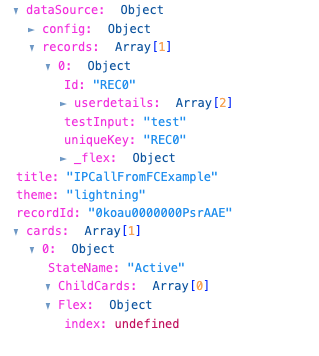
FIX:
Enable the Repeat Option. You can avoid repeating cards by not passing a list directly as a data source to the FlexCard, but under a key so you can unable the repeat option.
Category: Errors
How to Fix Uncommitted work pending Error in Integration Procedures ?
This a common error that we see when we use a HttpAction in an Integration Procedure.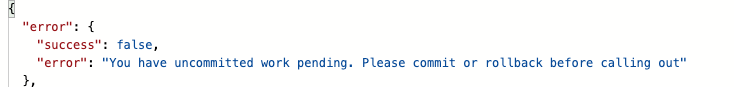
We see this error usually when we are calling a DataRaptor action before our HttpAction, or making a DML operation before a Http Action.
The Reason:
- The Salesforce platform prohibits Data Manipulation Language (DML) operations before HTTP external callouts. Therefore, if an HTTP Action follows a DataRaptor Post Action we encounter this error.
Fix:
- Enable Chain On Step for the DataRaptor Post Action. Do this to avoid the Salesforce error indicating you have uncommitted work pending.
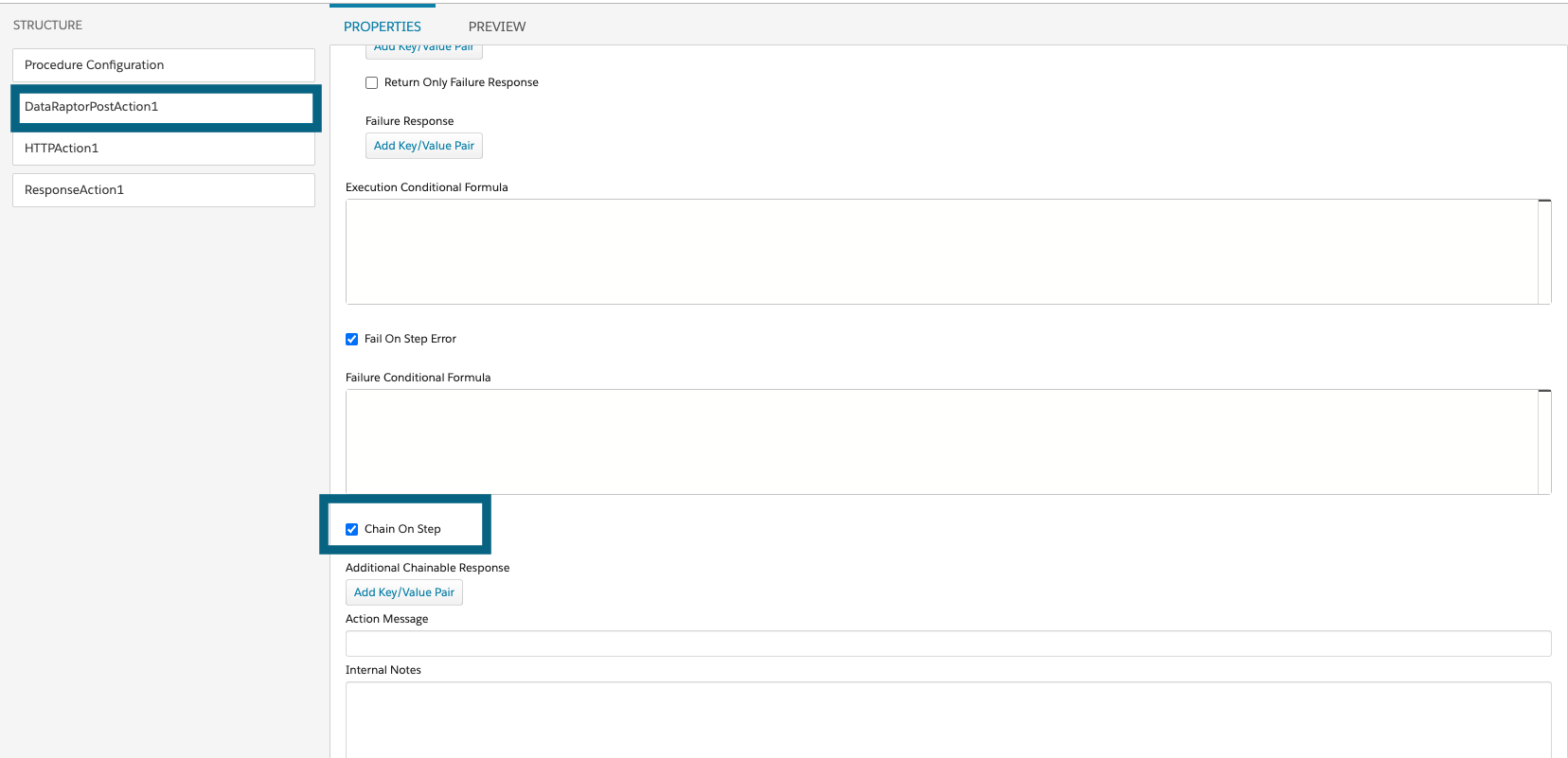
If you are testing it in preview mode under Option change “chainable” to true. 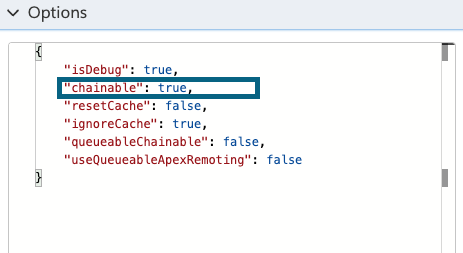
And if you call the Integration Procedure from a OmniScript then you need to check the “Chainable” option under Remote Properties of Integration Procedure Action. 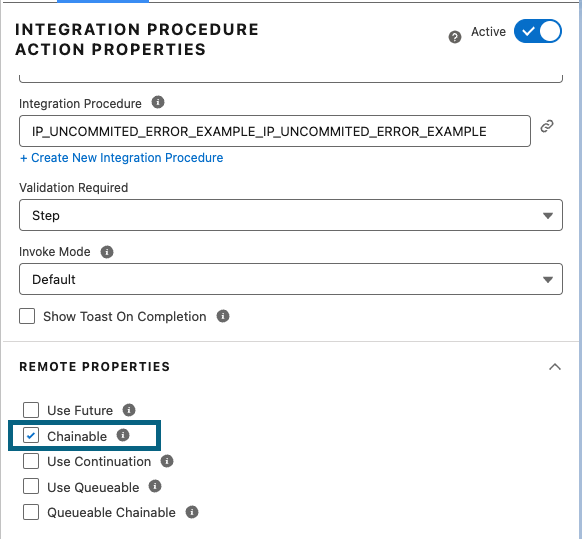
Resource:
2. Video: https://youtu.be/ZOk3TtHNIN4
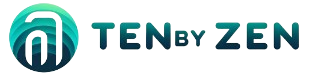
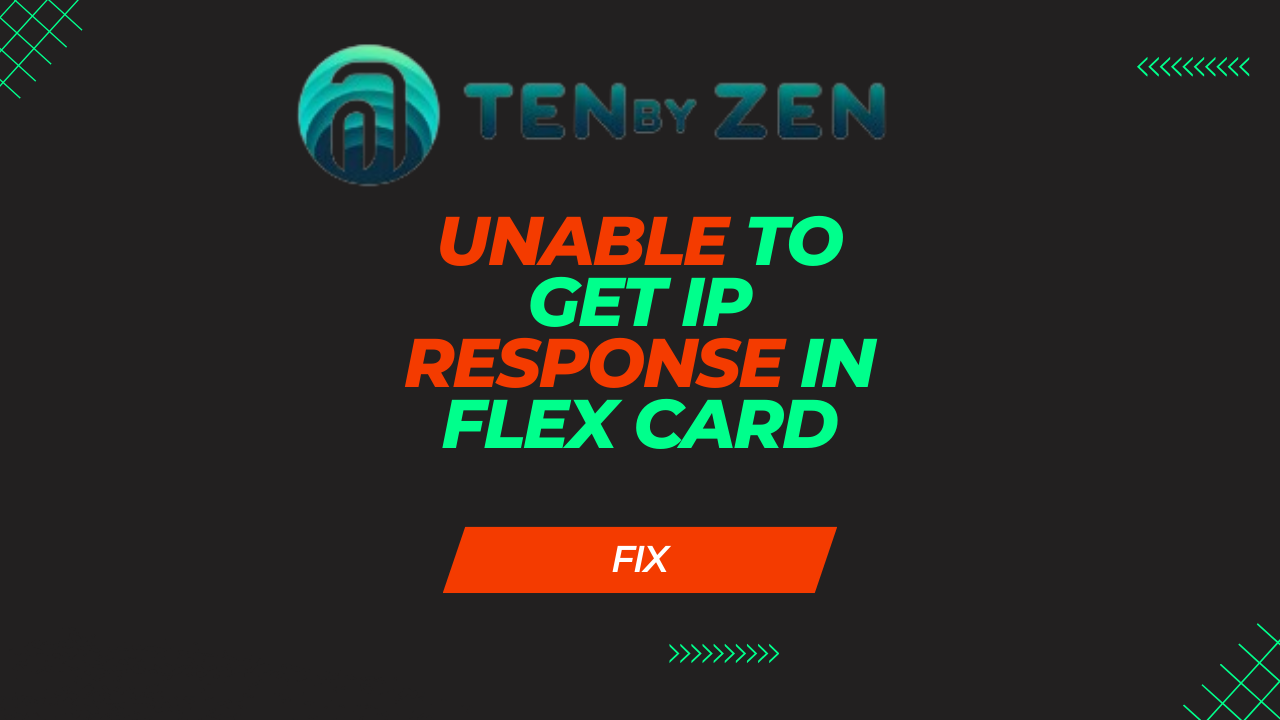

Leave a Reply